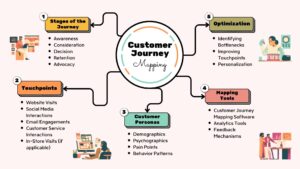XML sitemap is a powerful tool for upgrading your website’s SEO. The sitemap allows search engines to easily find and index your content. This guide explains the proper steps required to create an Example Side Map and provides details on the process of optimizing and practical examples. Google Search Console , Yoast Seo will also learn how to create a sitemap using various online generators, maintain and update it. So that to ensure your website’s SEO performance is optimal .
Detailed Introduction to XML Sitemap
The full form of XML is Extensible Markup Language. It is a method of structuring data that is readable by both humans and machines. What is the use of Sitemap? A Sitemap is a file that contains the URLs (uniform resource locators) of a site.
This allows webmasters to include additional information about each URL. When it was last updated.How often it usually changes and how much it matters with other URLs on the site. Sitemap helps search engines like Google, Yahoo, Bing to crawl the site more intelligently. Crawl is the process of browsing or scanning the pages of a search engine spider or bot website to collect information on different pages of a website.
Creating an XML Sitemap
You can use different methods to prepare a sitemap. This is How You Can Do It in Simple Ways:
1. Using Yoast SEO (WordPress).
In the case of website management in WP, Yoast Seo is one of the trendy WordPress plugins that has a sitemap built-in. How to Install and Activate Yoast Seo Plugin:
First, go to your WordPress dashboard, navigate to Plugins > Add New, search for “Yoast SEO,” install, and activate.
Enable XML Sitemaps:
Once the plugin is activated, you have to go through the following steps: Yoast SEO > General > Features (tab) and see “XML sitemaps” must be enabled.
Take a look at your site map:
To view your sitemap, go to yoursite.com/sitemap_index.xml.
2. Using the Google Search Console.
Google Search Console is a free tool Google provides that helps you keep track of your site’s appearance in Google search results and monitor and solve problems. How to submit it:
Go to the Google Search Console:
Go to the Google Search Console website and log in with your Google account.
Let’s add your property (Website):
Add your website as a property in the Google Search Console.
Submit your sitemap:
Go to the Sitemaps section under Index and enter the URL of your sitemap (e. g., yoursite.com/sitemap_index.xml) and click Submit.
3. Using an online sitemap generator
There are many tools online that can creat a sitemap for you. Here’s how to use one of them:
Choose a site generator.
Sites such as XML-Sitemaps.com offer free sitemap generation.
Enter your URL:
At the beginning, enter the URL of your website and click on the “Start” button.
Download your sitemap:
Once the sitemap is created, download the XML file and upload it to the main index of your website.
Optimizing Your Sitemap
Creating your sitemap is only the first step. To maximize its effectiveness, follow these optimization tips:
1. Prioritize your pages
Ensure your site contains pertinent pages These are the pages you want in search engine index and rank it. Avoid setting up inactive pages or normal content based page.
2. Keep it up to date
Always keep posting on your site, making sure the changes are reflected. If you are adding pages, removing old ones, or making substantial changes to existing pages, be sure that your sitemap has been properly updated.
3. Avoid duplicate content
Make sure your sitemap doesn’t include URLs that lead to duplicate content. Duplicate content can confuse search engines and have a negative impact on your SEO.
4. Use canonical URLs
Use the canonical URL to identify content that is equivalent or nearly identical and choose which version you want Googlebot to list in search results. This helps them avoid the problems with Duplicate content.
5. Add images and videos.
If your website also has nice images or videos, you should make a special video and image sitemap for these. It improves the indexing of multimedia-content for search engines.
Components of a Sitemap
A sitemap usually consists of some key things; each has a separate role to play:
A URL (Uniform Resource Locator) is the address of a particular web page on your site. Each URL is wrapped in a < url > tag.
Last Updated Date This shows when the page was last changed. It lives inside the tags and informs search engines how often this content changes.
Change Frequency It gives the search engines an idea of how frequently the content of a page changes. Common values include “always,” “hourly,” “daily,” “weekly,” “monthly,” “yearly,” and “never,” and are encapsulated in the < changefreq > tag.
Priority This data informs Google about the importance of each page on your website on a scale of 0.0 to 1.0. It is enclosed in the < priority > tag. This does not change the ranking of your pages but helps search engines better schedule when to crawl them.
Types of XML Sitemaps
1. The standard XML sitemap
The standard type of sitemap is the XML Sitemaps. This lists the important URLs of your website which will make search engines crawl and Index those easily. That way, search engines can better understand the hierarchy of your site.
2. Image Sitemap
An image sitemap is a type of specialist XML file used to index details about images on your website. This ensures that search engines are able to discover and index the images on your site. An image sitemap will help you make sure that every important picture on a website is crawled by search engines.
3. The video site
A Video Sitemap will tell you about the video content of your site. It assists search engines in locating and indexing videos. In a video sitemap you usually have the title, description, URL and length of each individual entry into your vlog.
4. The news site
News sitemaps are specifically designed for news websites. It helps search engines to quickly find and index news articles. By using a news sitemap, you can ensure that all the most recent and important news articles on your website reach the search engines quickly.
5. Mobile Site Map
Mobile sitemaps are useful for websites that have been optimized for mobile devices. It helps search engines to find content which has been created for mobile users, when it is searched from a mobile device.
6. The product’s site
Product sitemaps are useful for e-commerce websites. It helps search engines to discover and index products on websites. Product sitemap – Typically contains the name, description, price (where applicable), link to full details for that product only.
How Search Engines Use XML Sitemaps
When you submit an XML sitemap to a search engine, the search engine’s bots or crawlers navigate your site using the sitemap. It is not a guarantee to index all the pages, but it increases the chances of getting indexed. A sitemap allows search engines to easily understand what your site is structured like and which pages are more important in terms of crawling, as well as detect when new content has been added or existing specific material has been modified. Below is a detailed explanation of how search engines use sitemaps:
1. Understanding the structure of the site
Sitemaps help search engines know the structure of your website. The URLs that you listed on the sitemap help search engines to find out which pages of your site to prioritize. This helps search engines to understand the form of our website.
2. Prioritize crawling of important pages
Crawlers will eventually found any site on the internet but a sitemap makes it easier for them to discover all the important pages of your website first. The “priority” value associated with every URL in a sitemap tells search engines which pages are more important than the others. This way, your most valuable content faces crawl and then indexed.
3. Quick detection of new and updated content
A sitemap helps search engines to understand what has been changed and when they should retraverse it. The sitemap also lists for each URL when it was last revised in the element,, if you care to inform search engines which 3 pages have changed most recently.
4. Improved crawling skills
It becomes easier for search engines to browse your website. This is more important when you have large and complex sites because the sitemap directly shows search engines where each page of your site stands. It ensures that no critical pages are missed.
5. Separate sitemaps for specific types of content
Search engines use separate sitemaps for images, videos, and news content. For example, an image sitemap can help search engines discover and index pictures (which is quite significant if your website heavily relies on visual content).
6. help the crawlers
This sitemap will help the search engine crawler in finding certain areas of your website. Crawlers can use the sitemap to crawl your site quickly and effectively, allowing you to index more pages of your website into search engines.
Conclusion
A sitemap can easily be your best friend when you have to optimize the SEO of your website. It helps search engines in crawling and indexing your content. Generate and submit SiteMaps for better search engine indexation to increase organic traffic. Make sure to keep your sitemap up-to-date, and make these essential pages a priority in the list of page prioritization. Make effective management as well as monitor it through tools like Yoast SEO & Google Search Console. Following the aforementioned tips can help your website perform properly in SEO and generate performance in search engine ranking.
Read More Here: http://exploringdigitalmarketing.com/digital-marketing/